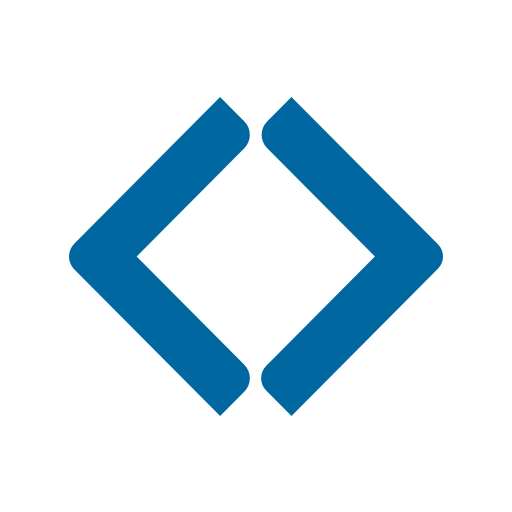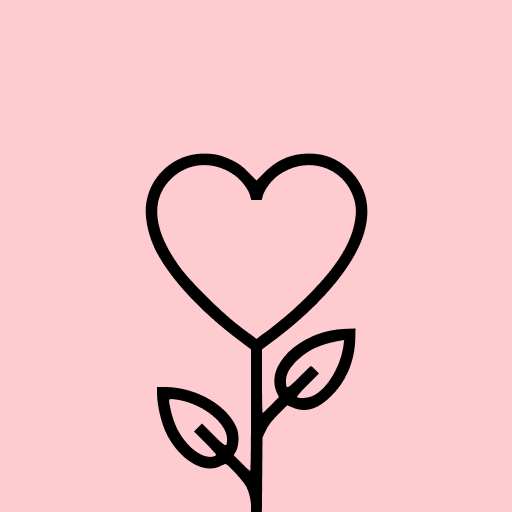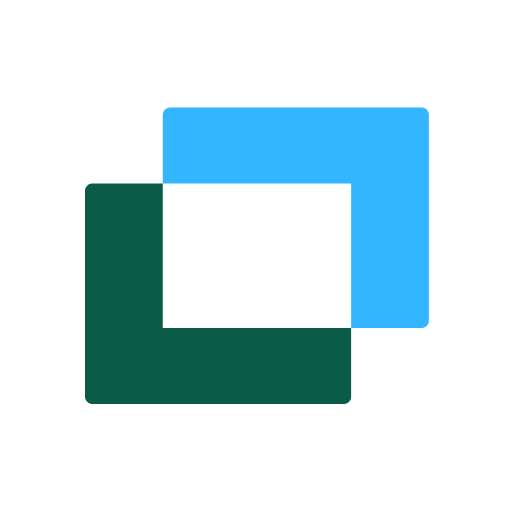
Doodle - Easy Scheduling
Productivity2.3
32K+ Votes
5M+
Downloads
Everyone
- CategoryProductivity
- Latest Version5.0.23
- Updated Date2023-11-15T08:00:00+08:00
- Requires Android6.0
Similar Apps
- 1
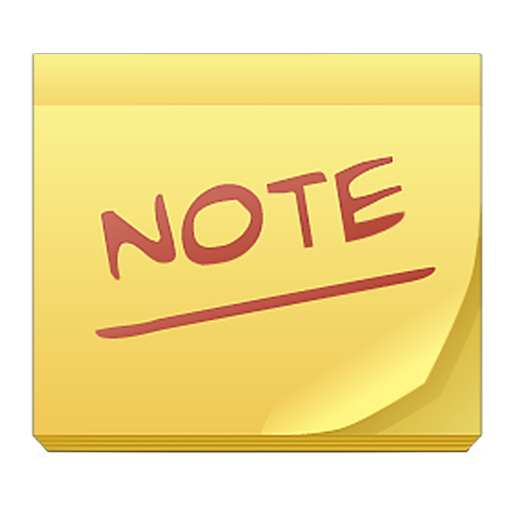 ColorNote Notepad NotesProductivity4.9
ColorNote Notepad NotesProductivity4.9 - 2
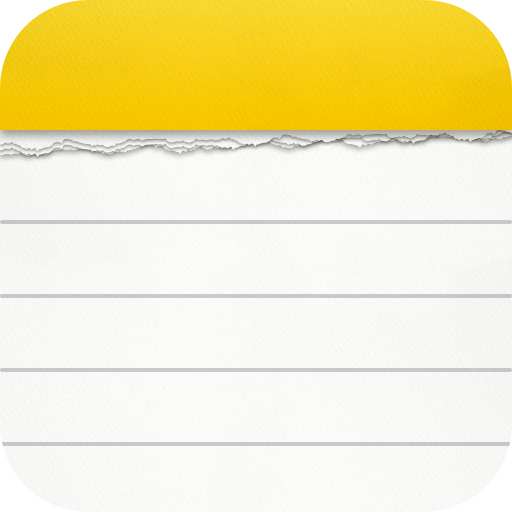 Notepad, Notes, Easy NotebookProductivity4.9
Notepad, Notes, Easy NotebookProductivity4.9 - 3
 monday.com - Work ManagementProductivity4.8
monday.com - Work ManagementProductivity4.8 - 4
 All Document Reader - One ReadProductivity4.8
All Document Reader - One ReadProductivity4.8 - 5
 CamScanner - PDF Scanner AppProductivity4.8
CamScanner - PDF Scanner AppProductivity4.8 - 6
 Easy Cleaner:Junk MasterProductivity4.8
Easy Cleaner:Junk MasterProductivity4.8 - 7
 Microsoft Excel: SpreadsheetsProductivity4.8
Microsoft Excel: SpreadsheetsProductivity4.8 - 8
 Microsoft Word: Edit DocumentsProductivity4.8
Microsoft Word: Edit DocumentsProductivity4.8 - 9
 App Lock - Applock FingerprintProductivity4.8
App Lock - Applock FingerprintProductivity4.8 - 10
 ChatGPTProductivity4.8
ChatGPTProductivity4.8
If you encounter difficulties while using the app, don’t hesitate to connect with our Support Team. They are ready to assist you with any issues you may face: https://help.doodle.com/hc/en-us
Introducing the revamped Doodle app—it’s been quite a while since we last connected. While some of us are still navigating lockdowns, we are excited to unveil a completely refreshed experience through this application.
It is more streamlined, user-friendly, and integrates seamlessly with our new product designed to help you schedule anything efficiently, saving you precious time. We appreciate your patience during this extended update period and hope you download the new app. Looking forward to seeing you there!
Effortless scheduling at your fingertips, no matter what the event—everything you need is contained within this single app. Simply select the type of event you wish to organize, set it up, invite participants, and let Doodle take care of the rest.
Eliminate the tedious back-and-forth and the hassle of no-shows. The Doodle app allows you to propose times for meetings, appointments, and even share your ongoing availability. You can see who has responded or booked a time, and we will automatically send the event specifics after the booking is confirmed. Scheduling becomes simple with Doodle—no stress attached.
DIFFERENT WAYS TO SCHEDULE
📅 Booking Page - Share your available times via a link.
🧑🤝🧑 Group Poll - Offer time options to multiple participants and identify the most suitable time for everyone.
✉️ 1:1 - Suggest meeting times to an individual and allow them to choose what works best for them.
HOW IT WORKS
🆕 Organize your event by selecting from Booking Page, group polls, or 1:1 meetings.
📍 Input the details, location, and include a video conferencing link if needed.
🕐 Specify your availability or include times for group polls and one-on-ones.
✉️ Create your event, then share your Booking Page or send out invitations. Participants will select what time(s) suit them best.
THE BEST FEATURES
- Group polls: Quickly find the ideal meeting time without needing calendar access from participants.
- 1:1 sessions: Schedule on your own terms—select various times and let others book what suits them.
- Booking pages: Enable clients, colleagues, and more to directly reserve a time with you based on your listed availability.
- Ad-free experience: Keep the interaction professional with no advertisements during scheduling.
- Custom branding: Impress your marketing team by adding your branding to all invitations and booking pages.
- Deadlines and reminders: Maximize responses or impose time constraints on your invites.
- Video conferencing links: Automatically include video conferencing information for all remote meetings.
- Automatic calendar syncing: Prevent overlaps and ensure that your invites and booking pages are always up to date.
GET STARTED
- Download the app and register for an account. We’ll redirect you to our website for this. You can also initiate a trial.
- Take Doodle for a test run: Click the create button (the + icon) in the upper right to set up your first invite or booking page.
- Input your times, availability, and details, then send the link to your participants.
- If you’re setting up a group poll, remember to close the poll after all responses are collected, and we’ll send out the details via email.
LOVING THE APP?
We’d appreciate it if you could leave a review. Your feedback is invaluable in helping us improve our services.
NEED ASSISTANCE?
If you run into any issues or need clarification, we’re here to support you. Visit us for how-tos and to contact our Support Team: https://help.doodle.com/